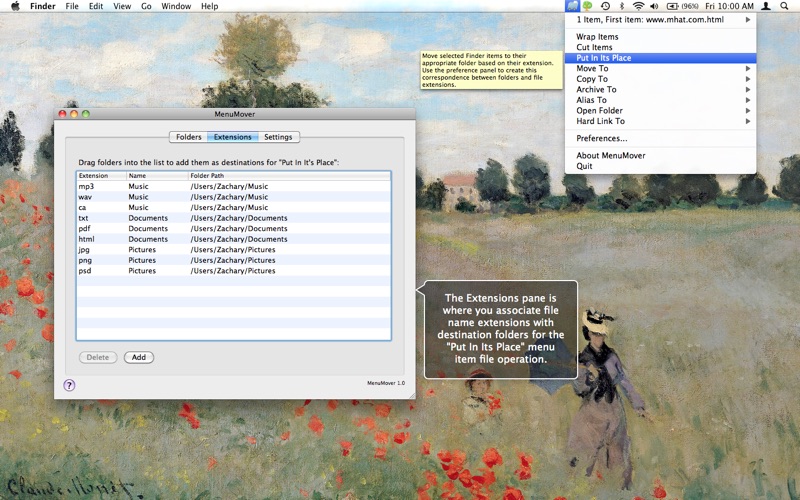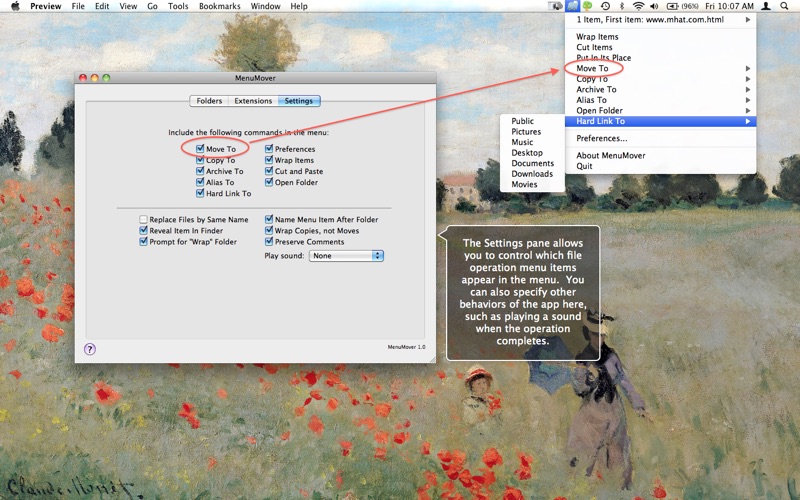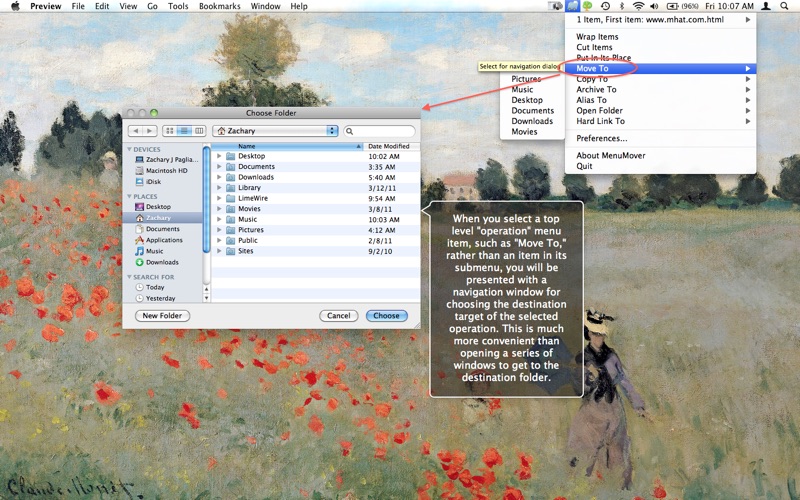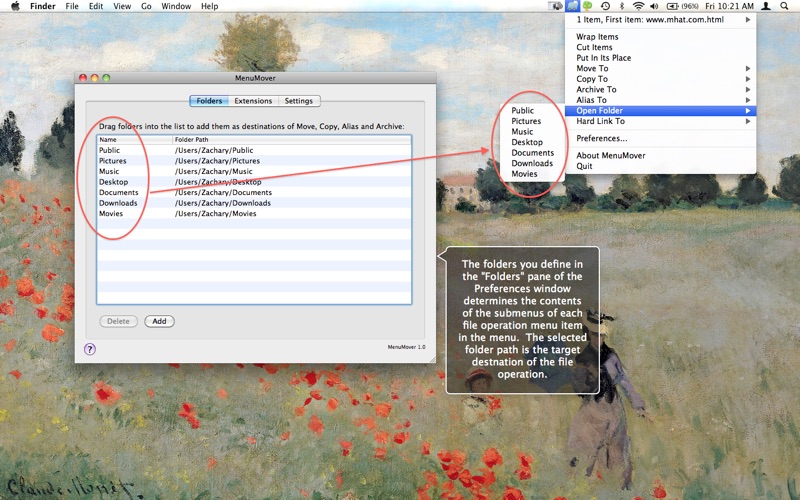
MenuMover
MenuMover is a menu bar app for moving, copying, aliasing and archiving files and folders quickly into common folders without the need to drag and drop them, use aliases, etc. It is a generalization of the Finders "Move to Trash" contextual menu item, you can apply it to any folder you like.
What can MenuMover do for me?
• Move and copy files quickly.
Move, copy, alias, etc. files to pre-defined destination folders with a simple menu selection, or use the menu to open a window to navigate to the destination of the operation on the fly. This alleviates the task of opening up many folders to get to the destination, or creating dock aliases.
• Associate folders with file types.
Move files to pre-defined destinations based on their file extension, i.e. "put the file in its place." For example, you can associate a folder with all files that have extension "pdf" so that applying "put in its place" to a PDF file will move it to this folder.
• Wrap files and folders.
The "wrapping" feature creates a new folder whose contents is a copy of the current Finder selection. Optionally you can have the selection completely moved into the new folder. This simplfies the task of collecting a group of files into a new folder.